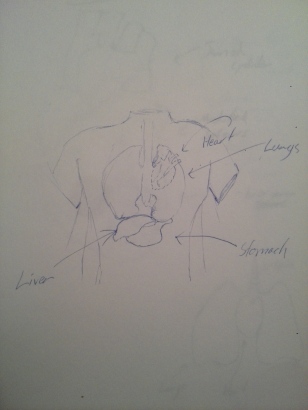After receiving an email from Clare and Isa today, I found out that my objects were to big and stopped other people from building. I had no idea it would be able to effect others around me because I thought the platform we were given to build has its own limits so it wouldn’t effect others from building but that wasn’t the case. Ive emailed them both to mark my work and then found something online that could help my build a lot so I quickly jumped into second life to apply it.
It was a simple piece of script that I needed to enter in to finalize the purpose of my build to allow avatars to get information about the organs. I added the script so that the avatars with be given a link to a website to learn more. It is very simple but I had run out of time to complete what I had set out to do and with the complications of the sizes effecting others I needed to get it working ASAP so it could be marked.
After searching for awhile online to figure out how to change the land impact of some of my mesh objects, i found out there was little I could do without going back into sculptris and blender to re-size all my objects. Due to the fact each of my mesh have so many polygons that make up the mesh I couldn’t do much at all. I tried going back into second life to give my objects a more detailed once over and I met Isa there. He said each of the objects were to large so I needed to scale them down but not enough to compromise my builds look. The good thing was that after I had scaled each one down it made the build look better because you could see each organ in full from the platforms provided but before you could only see some of each of them because they were so big.
I hope I haven’t truly effected anyone’s builds by having this happen. I just didn’t know it was happening and due to the fact know one else had tried to achieve this before I had know one to talk to about it. Fingers crossed I have completed everything asked of me in the assignment and that I haven’t stopped anyone else’s learning.
The process of learning new things and making them into real objects with second life has been challenging but great to see I can achieve them. My main goal was to make a build that could be educational and immersive and I think I have the immersive side of the build done quite well with the textures of the blood shining etc but the educational side of things was hard for me to achieve. I wanted the avatars to be able to click an object and receive a file that had information within it but I couldn’t figure out how to do this so I have set the objects up to send the avatar to a link containing that information.
Overall this has been one of most enjoyed classes, its not often you get to combine your creative side with I.T. I had a lot of big learning curves while creating this build and there is still so much more I have to learn but I am going to carry on with second life and 3d mesh building even after this class has been completed because I can see virtual environments becoming a massive part of new technology in the future and I want to see where these skills can take me in the way of job prospects.


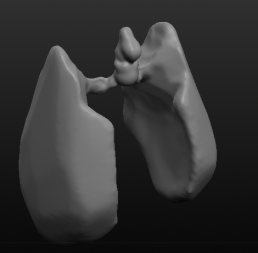




 Building the heart
Building the heart